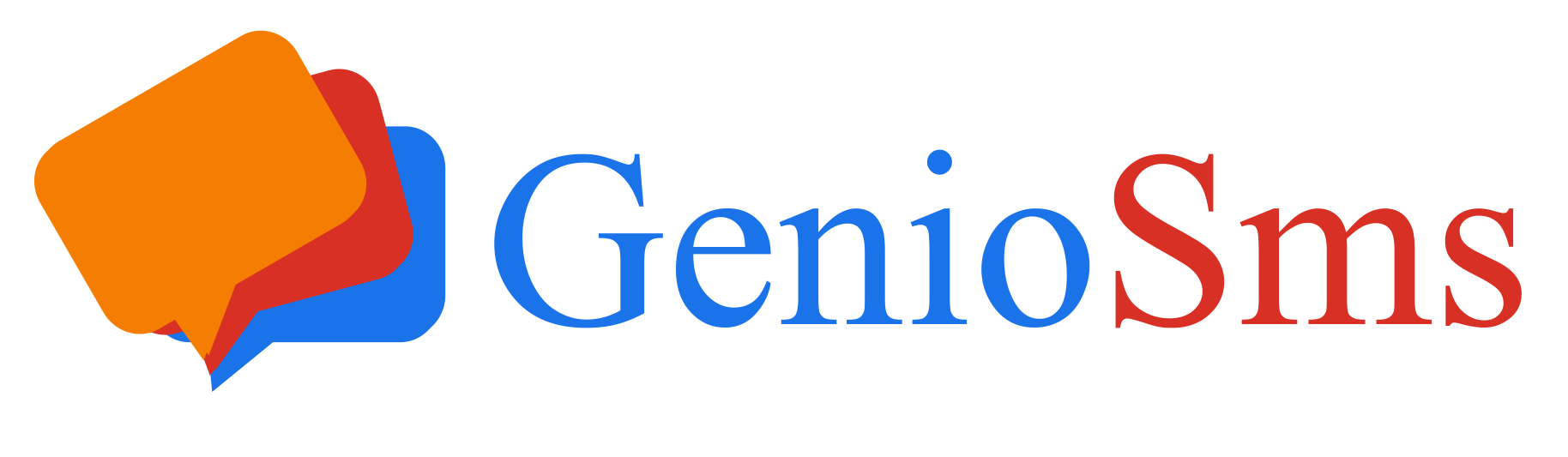1.0 General contract terms and conditions
1.1 GenioSms is an sms gateway that allows sending sms from multiple phones simultaneously by using the phone line of the device on which our application is installed.
1.2 Sms messages are sent from the phone or phones where the GenioSms app is installed; our company does not send sms. Technically, the messages are sent via the client's mobile line.
1.3 The GenioSms application can be installed on Android phones starting from version 7.1.
1.4 GenioSms is not responsible for sms sent by users from their phone lines. It is the responsibility of the end customer to ensure that the laws and regulations of the country in which they operate are respected.
1.5 We do not provide data. Each customer enters and manages their own data, which will never be shared with third parties. The data entered is the exclusive property of the customer. Our company does not sell contact lists and does not send sms; the customer sends sms from their own phone lines using our app to their contact lists. Each user enters their lists of phone numbers in our control panel to send sms via our application, and only they will have access to this data.
1.6 SIM card sending limits in certain countries. Although telecom companies advertise unlimited sms offers, in some countries limits are specified in the SIM card contract conditions. The user agrees to verify the maximum number of sms their SIM cards can send daily or monthly. Messages that fail for any reason, due to errors, can be resent from our control panel. In no case is our company responsible for any sending errors that may cause financial damage. It is the customer's responsibility to verify that sms messages are being sent correctly from our control panel.
1.7 It is recommended to use multiple SIM cards and multiple phones for mass sending. If you know the maximum number of sms that can be sent, it is advisable to calculate how many SIM cards are needed to send all messages within the desired timeframe. GenioSms is designed to send bulk sms. In this case, it is recommended to work with as many SIM cards as possible. Our application automatically distributes the sms to be sent across multiple phones, dividing the sending task among all devices. Unfortunately, some telecom companies do not allow a user to use SIM cards for mass sms sending even if authorized, with the consent of the recipient. It may happen that the telecom company disables sms sending for a particular SIM card. GenioSms is not responsible for any SIM card deactivations, and we advise you to carefully read the sales conditions in the contract you signed with the telecom company providing your SIM card.
1.8 Our GenioSms platform is only a bridge (sms gateway) that communicates to your phones where the work needs to be executed.
1.9 After installing our application on multiple phones, it is necessary to enter a PIN and associate the device with a list linked to a branch (1.11).
1.10 If the list PIN code (1.12) (1.13) is not entered in the GenioSms application, the app will not function. The PIN code is used to allow our servers to identify the device and the list to which it is connected.
1.11 From our control panel it is possible to enter all your branches. Each branch can have one or more lists. Each list contains a set of phone numbers that you have entered. Each list has a separate sms sending process.
1.12 Once the application is installed on one or more phones you will be asked to associate that phone with a list. That phone will only be able to send sms to that list. To associate a phone it is necessary to enter a PIN that you will find inside each list, each list has its own PIN.
1.13 Each list can have an unlimited number of associated phones to facilitate and speed up mass sending. (1.12)
1.14 Our application automates a process that could also be done manually. From our control panel you can use various sms sending and receiving services. The application simply performs those tasks you have set in the control panel.
1.15 Under no circumstances will your devices be used to send sms other than your own, every sms that your devices send is decided and commanded by you. (1.14).
1.16 Each app you install on your devices entitles you to 100 free credits, only and exclusively if the phone number has never been used in the GenioSms app. (1.11) (1.12). When you install the GenioSms application you must associate the device with a PIN and verify the phone number. If it is the first time you verify and associate that particular phone number you will receive 100 free credits. No free credits are provided for phone numbers already verified previously.
1.17 To send sms you need to have credits. Credits can be purchased via credit card from our control panel. For transactions that allow you to purchase credits we use PayPal. The credit card data used to purchase credits are not visible to us, they are managed by PayPal. If you need information about a transaction you must contact PayPal.
1.18 Refund. Purchased credits are non-refundable. You may use the purchased credits to send sms but no refund can be requested after credits have been purchased.
1.19 Only the sms that are actually sent have a cost, sms received or sms that were not sent have no cost. The cost is expressed in credits which you can find at the top right of the control panel.
1.20 Our application automates a procedure that can be done manually with your own smartphone. Under no circumstances can we be held responsible for the actions performed by our users.
1.21 At any time and without notice GenioSms reserves the right to suspend an account that does not comply with these general terms and conditions. Suspension may be temporary or permanent.
1.22 Some mobile operators do not like users sending mass sms even if the user is complying with current regulations. For the above reason the operator may limit or block the sending of sms from the phone line. GenioSms is not responsible for any blocking or deactivation of mobile phone lines, and we recommend using one or more new SIM cards for sending sms.
1.23 Sms are sent (1.1) (1.2) at a very low cost because almost all mobile lines provide a flat rate for unlimited sms. Some phone lines do not have this feature and have a sending cost for each sms. Before sending sms make sure that your mobile phone lines include unlimited sms at zero cost in their plan. GenioSms assumes no responsibility and is not liable for any costs for each sms sent.
1.24 Sms sent (1.1) (1.2) to foreign phone numbers belonging to another country may have a cost for each sms sent (1.23), as flat-rate unlimited sms plans, almost all of them, usually apply only to sms sent within national borders. There are mobile SIM cards that offer unlimited sms worldwide or for a specific continent, for example Europe or the United States. Check your tariff plan, see to which countries you can send unlimited sms at zero cost, and if necessary remove from the lists phone numbers belonging to countries not included in the flat plan. GenioSms assumes no responsibility; the customer undertakes to verify and evaluate the sending costs by checking the phone contract and verifying to which countries sms are being sent and at what cost.
1.25 Every time the GenioSms app is installed and associated with a new phone number you are entitled to a one-time 100 free credits. Each phone number is entitled to 100 free credits. A specific phone number is entitled to 100 free credits only the first time it is associated with our GenioSms app; subsequent associations and installations do not provide further free credits. Associating a phone number with the GenioSms app means installing the GenioSms app on a device and verifying the phone number through the receipt of an sms message. Free credits are granted automatically only after a phone number has been associated with a device via the GenioSms app.
2.0 Wallet and 3FG digital signature
2.1 Through the Wallet it is possible to upload documents to a cloud space on our servers.
2.2 The documents (2.1) can be sent via sms from our control panel.
2.3 A document uploaded to the wallet (2.1) and sent via sms (2.2) can be read by the recipient only after confirming their phone number by receiving an OTP code via sms.
2.4 For each document (2.1) it is possible to set whether that document, once sent (2.2), must be digitally signed by the recipient.
2.5 By sending (2.2) a document (2.1) you authorize the phone number that receives it to read and possibly sign it. Only authorized phone numbers can view and/or sign the document.
2.6 To sign a document it is necessary to attach an identification document and reply to an sms confirming the signature. As an optional feature, not mandatory, there is also the possibility to request the user to take a selfie, record a video selfie stating their personal details and intention to sign document ID NNN, along with GPS location. NNN stands for the ID number of the signed document. Our automated systems make it easy for the user to attach documents, take selfies and record videos directly from the contracting party’s device camera.
2.7 Once the document has been digitally signed (2.6) it is necessary to wait for the signature to be approved or rejected. If the signature has not been approved the document’s signature is not valid. It is not enough for the user to sign the document to obtain the signature certificate (2.8).
2.8 When a signature is approved you will receive a confirmation sms containing the link to download the signature certificate.
2.9 When you hold a signature certificate it is necessary to verify that the signature is valid whenever you need to enforce the signed document (2.16). Possessing a signature certificate is not a guarantee, it could have been tampered with, always verify that the data matches by checking the signature through our verification form.
2.10 Keep the received signature documents (2.8), as the data on the wallet is encrypted and therefore it is not possible for our technicians to search for signatures or uploaded documents (2.8). In the event that the documents are lost it will no longer be possible to recover the digital signature or the document.
2.11 If the signature is not approved it is not valid. The account owner sends (2.2) and approves (2.7) (2.8) the digital signatures.
2.12 GenioSms is in no way responsible for any errors; whenever you start the signing procedure it is necessary to verify whether the digital signing process has been successfully completed.
2.13 Under no circumstances is GenioSms responsible for the contents that its users
upload to the cloud wallet.
A - It is not allowed to upload to the wallet any material of a pornographic
or erotic nature.
B - It is not allowed to upload to the wallet files that in any way violate current regulations.
C - It is not allowed to upload to the wallet files that in any way contain data, photos, or videos
of minors under 18 years of age.
Violation of points (A) (B) (C) above will result in the permanent suspension of the account.
2.14 The 3FG digital signature system requires the contracting party to attach an identification document, take a selfie with the device camera, record a video selfie declaring their personal details and willingness to digitally sign the document ID NNN, where NNN is the ID of the document they wish to sign, enable the geolocation of their device, and send an sms containing the fingerprint (2.15) of the document they wish to sign. Geolocation, selfie and video selfie are optional, not mandatory; the account owner who uploads the document to the wallet decides whether to make these options mandatory. Our automated systems make the signing procedure very simple for anyone.
2.15 GenioDoc is a proprietary algorithm covered by industrial secrecy that allows for the generation of a unique digital fingerprint for each document or file. There cannot be two identical fingerprints from two different files. The algorithm generates a unique fingerprint for each document. If even a single space or a comma is added to the same document, the fingerprint changes. The same document or file will always have the same fingerprint generated by our GenioDoc Algorithm.
2.16 3FG Digital Signature, potential disputes between the parties.
The procedures for placing a digital signature on a document and the subsequent approval of the signature by the recipient are as follows.
AA - The contracting party receives an sms with a link allowing them to view the document to be signed.
BB - The contracting party clicks the link to view the document and the system sends them an OTP code to verify the phone number via sms.
CC - The contracting party receives the 4-digit OTP code on their phone number and enters it to confirm their phone number, and the system, if the OTP code is correct, shows the document to the contracting party.
DD - When the contracting party opens the document, they receive a further sms containing the link to click to digitally sign the document.
EE - The sms messages that the contracting party receives leave no room for doubt about the reason they are receiving them. It is clearly stated that the link must be clicked to proceed with the digital signature of the document.
FF - Once the phase in which the contracting party attaches the required documentation (2.14) is completed, the system enables the contracting party to send via sms from their device the fingerprint of the document they wish to sign. A pre-set message is loaded into their default sms sending app, ready to be sent. To place the signature, the contracting party must send that message by their own hand, without any automated system doing anything. GG - Once the contracting party sends the fingerprint via sms to the recipient, the digital signature of the document is inserted but remains in a pending approval state, under verification. HH - The contracting party receives an sms inviting them to wait for the approval of the digital signature by the recipient.
II - The recipient, accessing their wallet area, received signatures, sees that there is a document pending approval, clicks on details and verifies if the documentation provided by the contracting party is correct and, if so, clicks approve and the system
sends an sms to the contracting party informing them that the digital signature of the document ID has been approved;
the document has at this point been digitally signed.
LL -
The sms messages in points (AA) (BB) (CC) (DD) (HH) (II), although it is stated that the system sends the sms, are in reality sms messages sent from the recipient's phone, on which the GenioSms app is installed, to the contracting party's phone number.
MM - The sms message in point (GG) is sent via sms from the contracting party's phone who is signing the document, to the recipient's phone number, where the GenioSms app is installed.
Our company provides the necessary technology through its software that allows the parties to generate reliable evidence that the digital signature has been placed, but it is not a guarantor that certifies the digital signature.
The signature certificate that is issued when the signature is approved by the recipient is not a document that certifies the signature, but rather a summary document to be kept.
For this reason, especially when dealing with a printed signature certificate, it is recommended to verify the fingerprint of the signed document (2.9) and of the signature certificate to ensure that the data contained in the signature certificate has not been tampered with.
The fact that there is an exchange of sms messages between the parties during the digital signing process places the competent authorities in a position to request from the telephone companies of both parties the sms call records. The telephone records leave no room for doubt; they are proof of the digital signature. The contracting party received sms messages clearly indicating that the digital signing process of document ID NNN was underway, where NNN represents the ID of the document. The contracting party then sent the fingerprint via sms from their own phone number, manually, as the signature of the document. They cannot claim ignorance, as the previous sms message explicitly invited them to send the fingerprint in order to sign document ID NNN.
Additional tools are available to strengthen and prove that a digital signature has been placed on a document (2.9) (2.14).
The account holder undertakes, before approving a 3FG digital signature, to verify the authenticity of the documents that the contracting party has attached during the signing process. GenioSms cannot in any way be held responsible for signatures received and approved. The 3FG digital signature, once approved, cannot be cancelled by the recipient through our control panel.
The documents uploaded to the wallet can be deleted by the person who uploaded them, i.e. the recipient,
while the contracting party still retains a copy of the document they signed.
When you have a GenioSms account it is possible to obtain the fingerprint of a document
by uploading it to the wallet.
The contracting party also has guarantees.
With roles reversed, the competent authorities may request the sms call records to enforce
the contract signed by the parties.
The contracting party received an sms from the counterparty asking them to send by sms the fingerprint of
a specific document as a digital signature of the same. After sending by sms the
fingerprint to the counterparty, the contracting party then received another sms from the counterparty
notifying them that their digital signature on the document had been approved.
2.17 Our 3FG digital signature system is not based on the trust of the parties in us as the company providing the service; we are not a guarantor. It is based on concrete evidence that demonstrates without any doubt that the parties have deliberately entered into and digitally signed a contract.
GenioSms can in no case be considered a guarantor or witness between the parties or to either party in any disputes concerning the digital signature. As the company providing the service, we are limited to supplying software tools that allow the parties to create reliable evidence of the signature of a specific document.