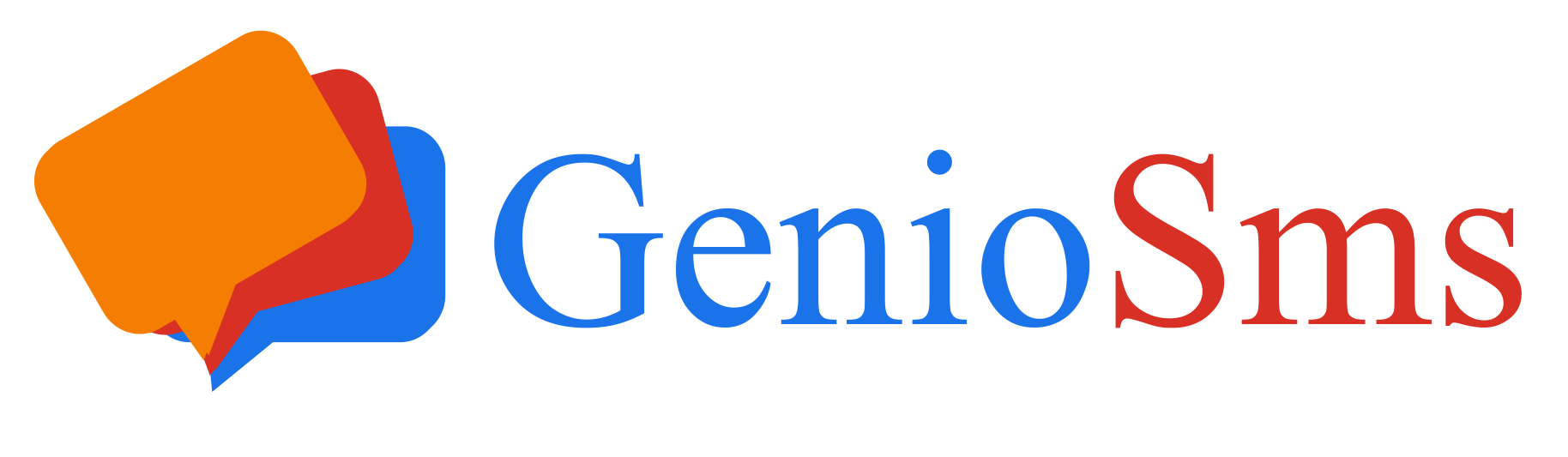Secure Wallet: Document Storage & 3FG Digital Signature
The GenioSms Wallet is your encrypted digital vault. It allows you to store, manage, and share sensitive files with a unique security protocol: the mathematical certainty that only the intended recipient's phone number can unlock the content.
1. Secure Sharing with OTP Verification
When you share a document from your Wallet, the system doesn't just send a link; it creates a secure gateway.
● Access Control: The recipient must enter a One-Time Password (OTP) received via SMS to decrypt and view the file.
● Traceability: Every access attempt is logged, giving you full visibility over who viewed your documents and when.
[VIDEO: Uploading and Sharing Secure Files]
[VIDEO: The Recipient Experience - Mobile View]
2. The 3FG Digital Signature: Beyond Traditional AES
Traditional Advanced Electronic Signatures (AES) often rely solely on an OTP code. We believe this is a "weak" link, as users often sign without even opening the file.
The 3FG (Triple-Fingerprint-Gateway) Signature is designed to be unforgeable and tamper-proof.
The GenioDoc Algorithm
At the heart of our system is GenioDoc, an algorithm that generates a Digital Fingerprint (a unique cryptographic hash) for every document.
● Immutable Identity: If a single comma in the document is changed, the fingerprint changes irreversibly.
● Mandatory Review: Unlike standard e-signatures, the 3FG protocol requires the signer to download and review the document to obtain the fingerprint needed for the signature SMS.
The 3FG Workflow: Step-by-Step Security
1. The Handshake: The recipient receives the document link via SMS and unlocks it with an OTP.
2. The Fingerprint: After reviewing the file, the signer sends an SMS containing the document's unique GenioDoc Fingerprint.
3. Biometric & ID Verification: To finalize the process, the signer must upload a photo of their ID and a real-time selfie using their smartphone camera. 4. Counterparty Approval: You receive an SMS notification to review and approve the signature, closing the loop of trust.
3. Why 3FG is Superior for Business
● Verifiable Evidence: The exchange of SMS messages remains in the official phone records of both parties—legally admissible evidence that is much harder to dispute than a simple database log. ● Multi-Factor Authentication: We combine something the user has (the SIM card), something they know (the OTP), and something they are (the Selfie/ID). ● No Certification Authority Needed: While we are not a "Certification Authority," we provide the mathematical and cryptographic evidence required to certify a transaction's integrity.
[VIDEO: Requesting a 3FG Signature]
[VIDEO: The Signing Process on Smartphone]
4. Signature Approval & Audit Trail
Once the process is complete, the dashboard generates a Summary Certificate. This document links the original file, the GenioDoc fingerprint, the SMS logs, and the identity verification photos into a single, cohesive audit trail.
[VIDEO: Final Approval & Certificate Management]
Video: reading the received document on the smartphone.
Key Takeaways for Your Security:
● Unforgeable: The 3FG signature cannot be faked because it relies on a synchronized exchange between our servers, your smartphone, and the recipient's device.
● Privacy First: Your documents are stored in an encrypted environment where only authorized users (via OTP) can gain access.
● Full Transparency: Both parties hold the same cryptographic proof of the agreement.