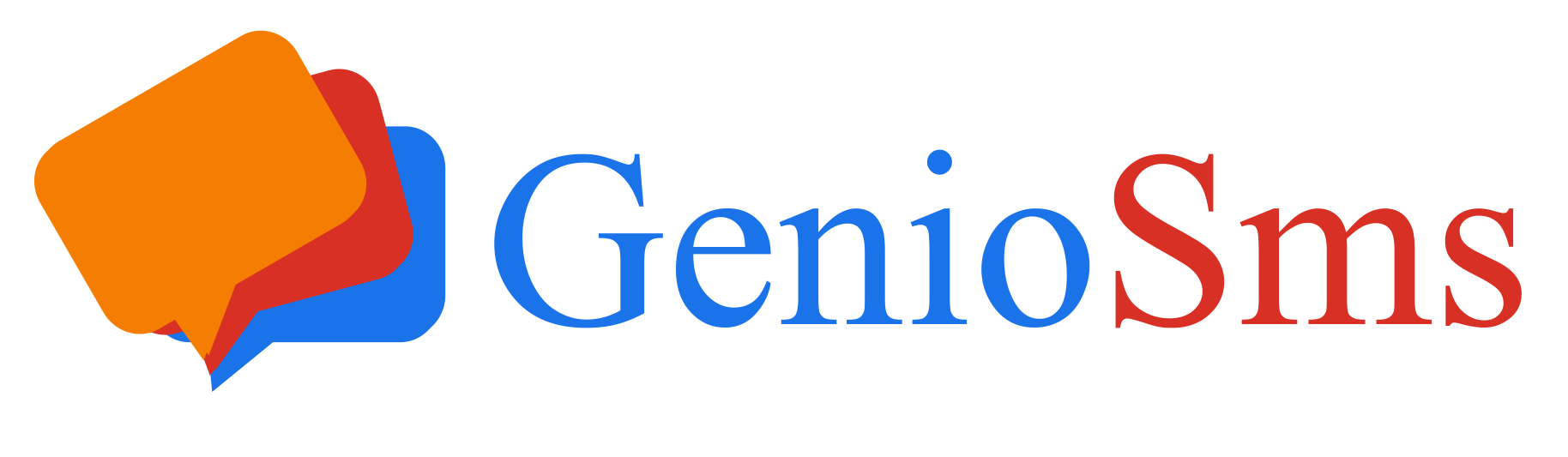SMS Autoresponder: Instant Engagement, Zero Effort
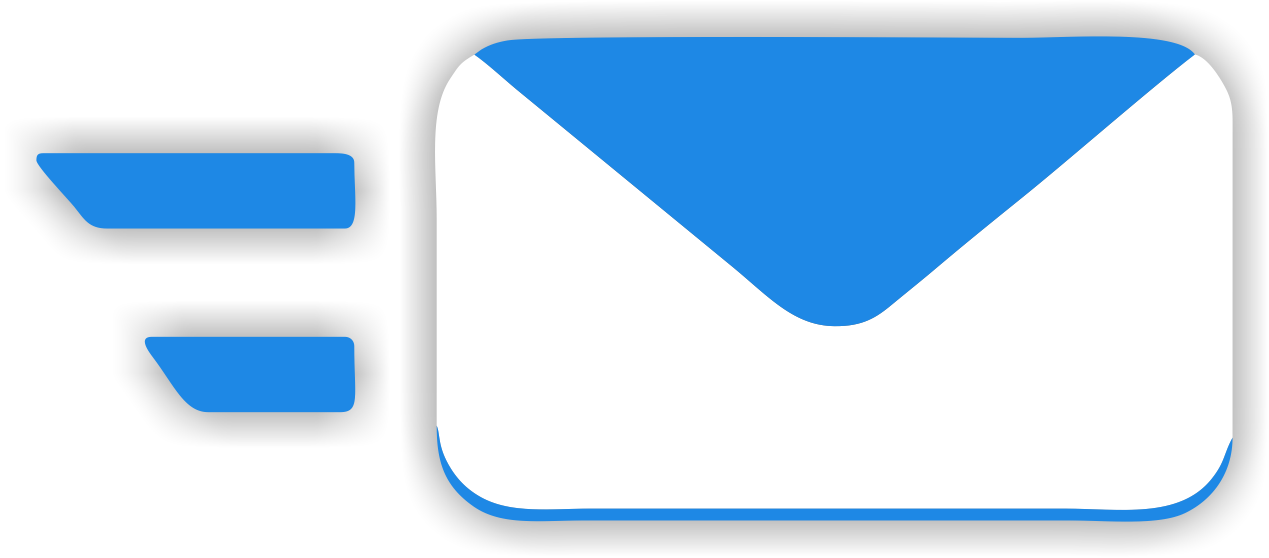
Turn every incoming message into a sales opportunity. The GenioSms Autoresponder allows you to provide immediate, personalized interactions 24/7. By leveraging our Android app, your smartphone becomes an intelligent terminal that replies to your customers in real-time.
Simply define a Keyword, and our system handles the rest.
How it Works: From Keywords to Conversions
Imagine a storefront displaying this call-to-action:
“Text PROMO to +1 234 567 890 to get an instant 30% discount coupon!”
As soon as the customer sends the message, they receive the coupon via SMS. No manual intervention, no delays.Two Powerful Modes for Your Business
1. Static Autoresponder
Ideal for straightforward, instant communication. Perfect for:
● Promo Codes: Send discounts or vouchers immediately.
● Informational Replies: Automate FAQs, store hours, or link sharing (e.g., "Text FLYER for our latest deals").
●Booking Confirmations: Send instant "Thank You" notes or next-step instructions.
2. Dynamic Autoresponder (Advanced Integration)
The ultimate solution for personalized, data-driven marketing. This mode connects GenioSms to your own web server via a custom URL.
● How it works: When a keyword is received, GenioSms triggers a request to your external script (e.g., PHP, Python, Node.js).
● Dynamic Logic: Your script queries your database and generates a unique, real-time response.
Practical Example:
A customer sends "S25" to check a product's price.
1. GenioSms forwards the request to your script: `https://yoursite.com/check-price.php`.
2. Your script finds the current price and stock levels.
3. The Result: The customer instantly receives: "The Samsung S25 is currently in stock at . Order within 2 hours for free express shipping!"
Why Choose GenioSms Autoresponder?
● Scale Your Sales: Handle thousands of inquiries simultaneously without hiring extra staff.
● Build Loyalty: Provide the instant gratification customers expect in the mobile age.
● Developer Friendly: Seamlessly integrate with your existing CRM, e-commerce, or database via simple HTTP POST requests.
Drive engagement, increase conversions, and automate your workflow with the most flexible SMS Autoresponder on the market.